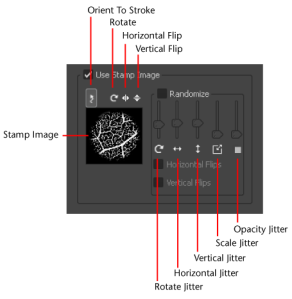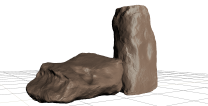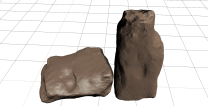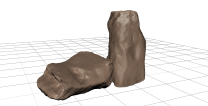PROJECT OUTLINE
Learning the basics of Mudbox by sculpting and creating a rock/s.
STEP 1
We first had to find a reference image from google. The image I chose was this:
STEP 2
We then used one of Mudbox’s pre-made 3D polygonal mesh sculptures: the cube.
STEP 3
Then by using various sculpt tools, we began sculpting the cube to make it look more like the rock from our reference image. The tools I used mainly for this task where these:
STEP 4
The imprint tool mentioned above allowed me to give texture to my rock by then using stamps. I chose a variety of them and occasionally played around with their properties in order to achieve the desired result. I also increased the number of subdivision levels in order to get a higher level of detail.
STEP 5
I then added some light and rendered out a few images of my rocks.